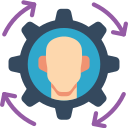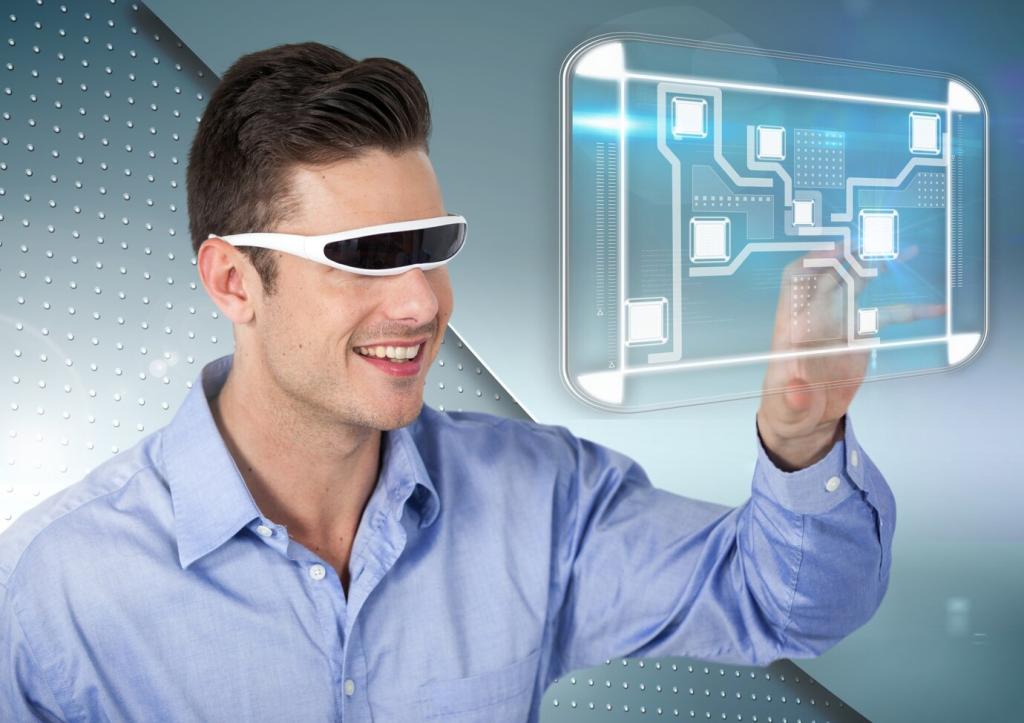Safety, Reliability, and Privacy by Design
Prioritize local processing for critical actions like locks, alarms, and lighting. Maintain battery backups, cellular fallbacks, and manual keys. Regularly test outage scenarios so residents remain safe and in control when networks fail unexpectedly.
Safety, Reliability, and Privacy by Design
Limit data collection to essentials. Provide clear consent screens and easy audit logs for caregivers. An accessible privacy dashboard builds trust, showing what’s stored, who can see it, and how to revoke permissions quickly when circumstances change.
Safety, Reliability, and Privacy by Design
Create a one-step help flow: lights on, doors unlocked for responders, location beacons active, and notifications to trusted contacts. Test quarterly. Encourage residents to share feedback so the plan feels safe, respectful, and dignified.
Safety, Reliability, and Privacy by Design
Lorem ipsum dolor sit amet, consectetur adipiscing elit. Ut elit tellus, luctus nec ullamcorper mattis, pulvinar dapibus leo.